The ChatGPT Internal Server Error is a common issue that users may encounter when using the ChatGPT API. It is a generic error message that is returned by a web server when it encounters an unexpected condition that prevents it from fulfilling a request. This error can occur for various reasons, including server misconfiguration, software bugs, or problems with the request itself. In this article, we will explore the causes of this error and provide a comprehensive guide for troubleshooting the issue.
Common Causes of the ChatGPT Internal Server Error
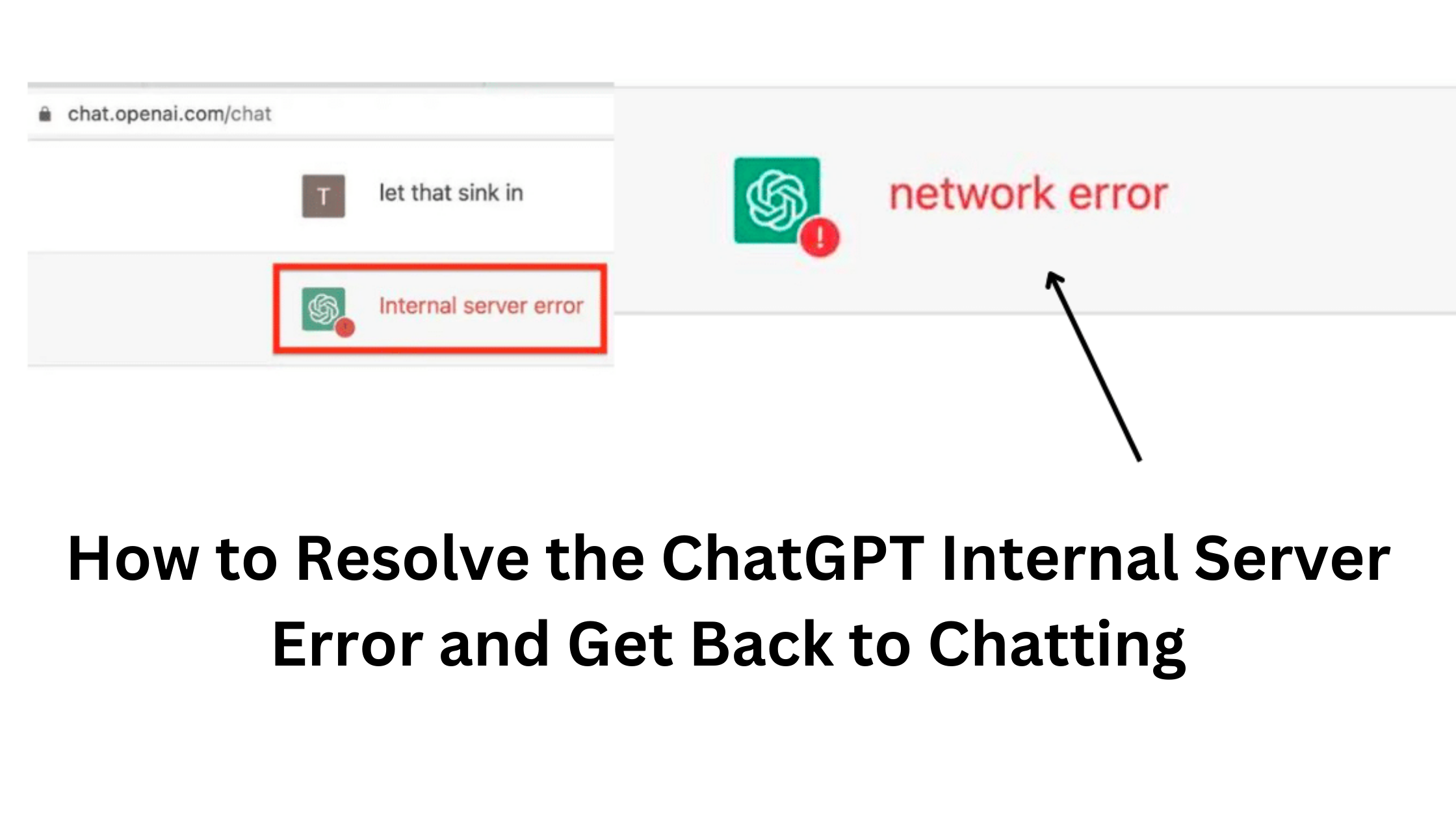
There can be several causes for the ChatGPT Internal Server Error, including but not limited to:
- Server misconfiguration: If the server is not properly configured, it may lead to an internal server error. This can happen when the server is missing necessary software or dependencies, or if the configuration settings are incorrect.
- Software bugs: Software bugs can also cause internal server errors. This can occur when the software is not functioning as intended, leading to unexpected results.
- Problems with the request: The internal server error can also occur if there is an issue with the request itself. This can happen if the request is malformed or if it contains invalid data.
- Server overload: In some cases, an internal server error can occur due to server overload. This can happen if the server is receiving too many requests at once, leading to a slowdown or failure of the server.
These are some of the most common causes of the ChatGPT Internal Server Error. Understanding the root cause of the issue is the first step toward resolving it.
Checking the Server Logs for More Information
One of the first steps in troubleshooting the ChatGPT Internal Server Error is to check the server logs. The server logs can provide detailed information about the error, including the time it occurred, the specific error message, and any relevant system information. This information can help you identify the root cause of the issue and take appropriate action to resolve it.
To access the server logs, you will need to have the appropriate permissions and access to the server. If you do not have access to the server logs, you can contact the server administrator for assistance. Once you have access to the logs, review them carefully to identify any errors or warnings that may be related to the ChatGPT Internal Server Error.
Ensuring Proper Server Configuration
Ensuring that the server is properly configured is an important step in troubleshooting the ChatGPT Internal Server Error. To do this, you should verify that the server has all of the necessary software and dependencies installed and that the configuration settings are correct.
If the server is missing any software or dependencies, you will need to install them. If the configuration settings are incorrect, you will need to modify them to ensure that the server is configured properly.
It is also important to ensure that the server has the appropriate resources, such as sufficient memory and disk space, to support the ChatGPT API. If the server is running low on resources, it may lead to performance issues, including the ChatGPT Internal Server Error.
By ensuring that the server is properly configured, you can help prevent the ChatGPT Internal Server Error from occurring.
Testing the Request to Identify the Problem
Testing the request is another important step in troubleshooting the ChatGPT Internal Server Error. This involves sending a request to the server and verifying that it returns the expected response.
To test the request, you can use tools such as curl or Postman. These tools allow you to send a request to the server and examine the response. If the response is an error, you can examine the error message and other information in the response to help identify the root cause of the issue.
It is important to test the request with a variety of different inputs to ensure that the issue is not related to the specific data being sent in the request. For example, if the request is failing when it contains a certain type of data, testing the request with different data may help identify the problem.
By testing the request, you can help identify any issues with the request itself, which can be a cause of the ChatGPT Internal Server Error.
Updating the ChatGPT API to the Latest Version
Stay Ahead of the Game: Keep Your ChatGPT API Up-to-Date for Latest Features and Error Resolutions. Updating the API Can Solve the ChatGPT Internal Server Error If Caused by a Software Bug.
To update the ChatGPT API, you should follow the instructions provided by OpenAI. This may involve downloading the latest version of the API, updating your code to use the new version, and then redeploying the API to the server.
Verify API Functionality: Thoroughly Test the Updated API to Ensure ChatGPT Internal Server Error Resolution. If the issue persists, you should continue to troubleshoot the problem using the other steps outlined in this article.
Updating the ChatGPT API can help resolve the internal server error and ensure that you are using the latest and most secure version of the API.
Contacting OpenAI Support for Assistance
If you have tried all of the other steps in this article and the ChatGPT Internal Server Error is still occurring, it may be time to reach out to OpenAI Support for assistance. OpenAI has a team of experts who are knowledgeable about the ChatGPT API and can help you resolve the issue.
To contact OpenAI Support, you should follow the instructions provided on their website. This may involve submitting a support request, providing information about the issue you are experiencing, and including any relevant server logs or error messages.
OpenAI Support may be able to provide you with a solution to the issue or offer further guidance on troubleshooting the ChatGPT Internal Server Error. They may also provide updates or patches to resolve any bugs or security issues in the API.
By reaching out to OpenAI Support for assistance, you can get the help you need to resolve the ChatGPT Internal Server Error and get back to using the API as expected.
Conclusion
To resolve the ChatGPT Internal Server Error, follow the steps in this article. These steps include checking server logs, verifying server configuration, testing the request, updating the API, and reaching out to OpenAI Support for assistance. By being thorough, you can identify and resolve the root cause of the issue and effectively use the ChatGPT API.

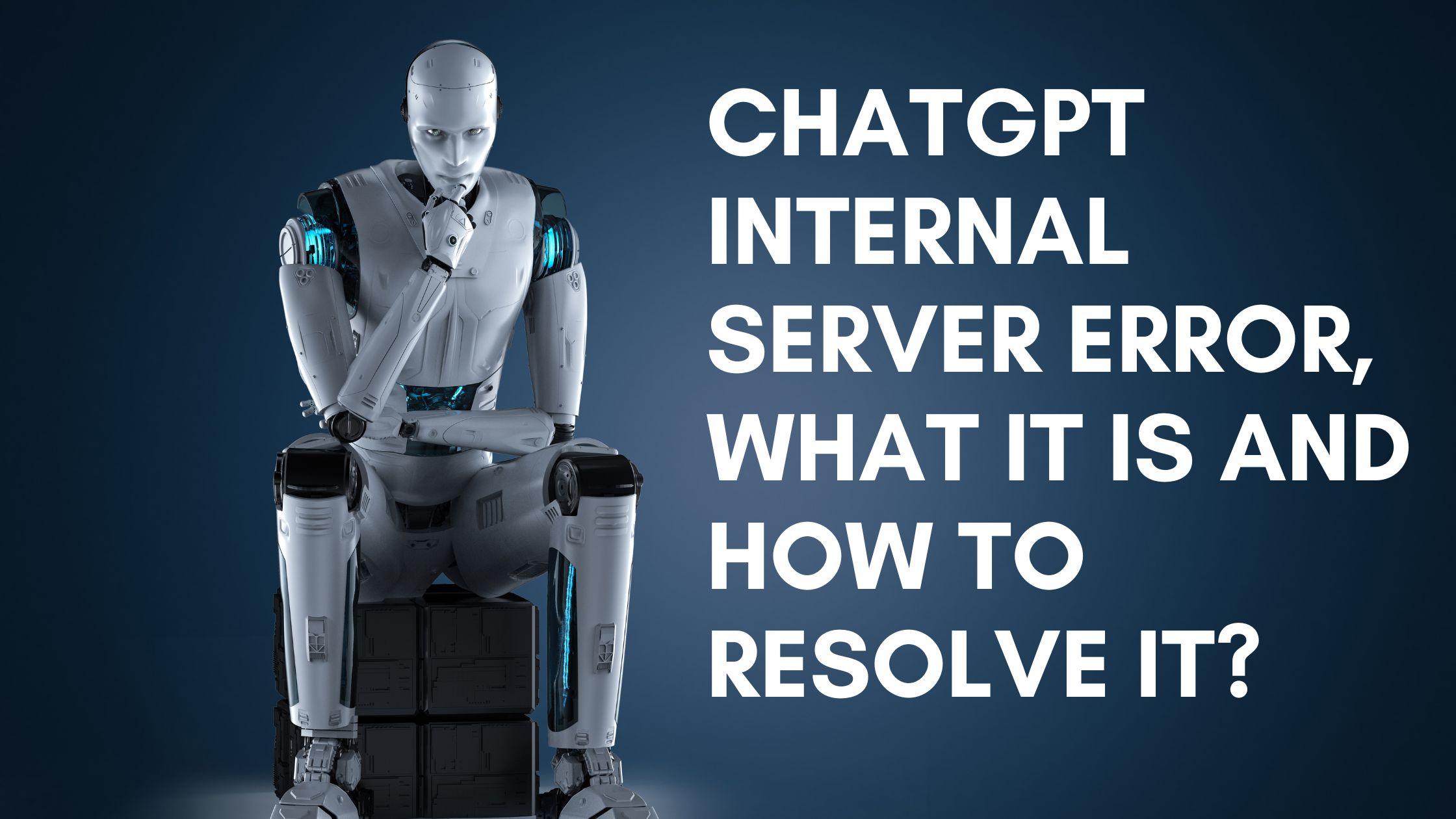

.png)
.png)